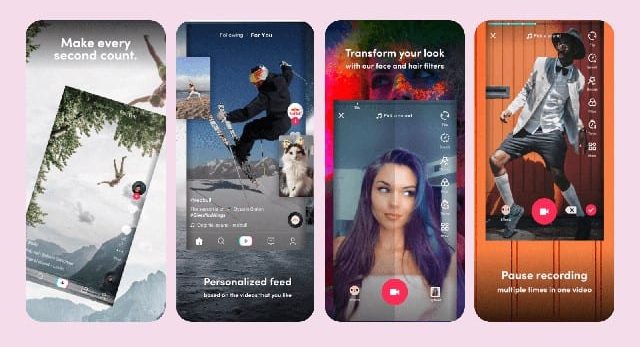Similarly, one of the latest trends that made its rounds in March has continued its presence. It’s called the Botox filter, which kind of impersonates what your face may look like after plastic surgery. J. Augusto introduced the filter originally with the name “pillow face filter.” Now, it is making rounds with a number of names and versions of its own. The trend went popular with a number of celebrities giving their shot on it. These include the likes of pop star Charlie XCX, HBO’ Game of Throne’s Sophie Turner, Pretty Little Liar’s Ashely Benson, and Pop Punk t Hayley Williams. In no time, following the stars doping it, Botox Filter made its mark to the top and continues to do so. So, anyway, here we are covering what the Botox Filter about and how to use it for yourself. Breaking it down into three simple steps below.
What Is Botox Filter?
The Botox Filter is a kind of plastic surgery filter for your face. A few people even dub it with that name or also call it the big lips filter. It basically enlarges the lips part of your face. It also the cheeks around and makes them look softer than usual. Thus masking and showcasing how your face might look like if you opted for plastic surgery. The filter has kind of become a trend after a number of celebrities opted to use it for fun. So, if you are looking to give the filter a shot, here are a few basic steps and options you can opt for. Thus, enter the Tiktok world with your own video joining the trend. In turn, attracting and entertaining your followers.
Step 1: Visit Instagram
So, the first thing is, the Botox filter is not exactly a filter that comes from Tiktok’s official app. The filter is actually available on Instagram. So you might want to have an Instagram account and app on your device. You can simply open the camera or your story to search for the filter. Browse the filters below and look for the magnifying glass icon, which works as a search engine for the Instagram filters. In the search filters menu, type “Botox,” “Big Lips,” “plastic surgery,” or “pillow face.” Any of them, there are a number of versions of the same filter. You can choose among them to fit the one you find the best.
Step 2: Record The Video On Instagram
So, the second step is to basically record your video with the filter right there right away. Select one of the versions of the botox filter and record it the way you want. You may record it using hands-on or hands-free. Once done, save it to your storage. You can find the save option at the top of the recording screen. It’s fourth from the left with a down arrow icon, right next to add a link, and before the stickers option. Now move on to the next step.
Step 3: Visit Tiktok
So once done with recording the video on Instagram and saving it to the gallery. You will find the video on your storage device, which we will use in Tik Tok. Simply visit Tik Tok. Use the upload option right next to the record option. Select your saved Botox filter video from Instagram from your device. Click next, and thus you got your Botox filter, plastic surgery filter or pillow face filter video, or whatever you want to call it on Tik Tok. You may add and edit the video using other Tiktok features accordingly. Also Read: The Hype House Netflix – Who All Will Join The TikTok Studded Mansion?
![]()